Your Child's Relationship With the Computer

As with all areas of parenting how to manage your child’s relationship with the computer can present hundreds of questions, and very few of them have simple right/wrong answers. We’ve tried to answer some of the most common questions parents ask below.
What is the Right Age to Get My Child Started on the Computer?
The simple answer to this is – it depends on the child. From about two your toddler will enjoy pressing the keys and seeing corresponding sounds and images appear using simple pre-school software. By three they should be able to manage more advanced ‘cause and effect’ activities and by around four they should be able to understand what the mouse is for and how it works. However, even if your child doesn’t start computing till they start school they will still catch up with their classmates fairly quickly. Children are far better at grasping new ideas than adults.Can I Leave My Child Unsupervised on the Computer?
If you set up the computer so that your child can only access their programmes (either with password protection or by ‘hiding’ all other icons) and the computer is not connected to the Internet your child should be fairly safe left unsupervised from around aged four. Obviously the computer is an expensive electrical item so you’ll need to make sure that your child understands how to treat it before they can be left unattended with the computer – much the same as with the television or DVD player.Is it True That Early Computer Use Can Cause Antisocial Behaviour?
Recent studies have shown that far from causing anti-social behaviour moderate computer use in pairs or groups can teach collaborative working and social skills. The problem comes with excessive computer use or prolonged periods of using the computer alone. If you’re worried about your child becoming too isolated then invite a playmate round to work on computer activities together.How do I Manage My Child’s Time on the Computer?
Experts agree that two to three hours of screen time (including TV) is maximum for children. For younger kids (pre-school) 30minutes is the maximum. How you manage this time is up to you and many parents employ an earned rewards system whereby kids ‘earn’ time on the computer for good behaviour and doing chores. For absolute control there are family computer management software options where each user has a personal log in and their daily or weekly use is monitored. When a child reaches their limit the computer shuts down.Does My Child Need Their Own Computer for Schoolwork?
No. If the school requires your child’s homework to be completed on a computer they have to provide access to a computer. However a home computer can be a benefit. Your child will be able to research projects, turn in better presented work, and if they’re working from home you can keep an eye on what they’re actually doing!How do I Make Sure My Child is Using the Computer for Schoolwork Not Playing Games/Chatting With Friends?
The easiest way to tell what your child is using the computer for is to keep it in a public area of the house. For a more scientific approach invest in some software that will give you a weekly report on your computer’s usage. These reports are user specific and will tell you how much time has been spent using different programmes, where on the Internet they’ve been and what they’ve been doing.With older children, unless you keep them under 24 hours surveillance, you can never know what they’re doing on computers outside the home so the best approach is to talk to them about how they use the computer and try to instil a sense of personal responsibility in them.
Related Articles in the 'FAQs' Category...

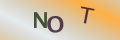
Re: Your Toddler and your Computer
Learning in computer and other technology is upgrading self and easy attractive learning for young kids but with parents or…
Re: Your Toddler and your Computer
Pembelajaran ict menarik dan menyeronokkan sistem pembelajaran kanak kanak.
Re: Your Toddler and your Computer
Pembelajaran menggunakan telefon actually tiada masalah jika guna dengan betul dan masa yang sistematik
Re: Your Toddler and your Computer
Learning using computer or smartphone is quite more interesting and easy to learn.
Re: Your Toddler and your Computer
Learning using computer or smartphone is quite more interesting and easy to learn
Re: Your Toddler and your Computer
learning by computer is creating wonderful patern of learning.
Re: Kids, Homework and Computers
hello could like home work for my 10 year old son like maths english writing thank you
Re: Computer Crossword Puzzle
@slm - thanks for highlighting the problem - we are looking into this.
Re: Computer Crossword Puzzle
The crossword puzzle down loan is blank!
Re: Computer Crossword Puzzle
Hello My name is Nettie Stone, I am a part time writer and full time mum! I have been writing for as long as I can…