How Can I Limit My Child's Computer Time?

According to the office of National Statistics around two thirds of UK households now have a home computer with internet access. While they can make life easier and deliver information at the touch of a button, home computers also create new complications, especially for parents.
How Much is Too Much?
Parenting experts recommend that 'screen time', including watching TV, be limited to 2 hours per day during the week, and 3 hours per day at weekends. Anything over 25 hours per week is considered excessive and potentially damaging. Excessive screen time has been linked to childhood obesity, ADHD and educational difficulties, especially in younger children.Establishing a system that limits a child's computer usage early on can save years of arguments as they grow up. Computer tycoon Bill Gates limits his children to 45 minutes home computer time per day!
Be Consistent
As with all good parenting the key is to be consistent. Set a time limit for your child's computer usage and make sure they understand what that means.Kids use computers in a lot of different ways for everything from homework, to surfing the internet to playing computer games. Decide if you want their 'screen time' to include homework, or if the clock starts when they're using the computer for fun?
If verbally setting a time limit results in arguments then set an alarm clock and don't give in to pleas of 'just a few more minutes'. A countdown to 'time's up' can soften the blow; give ten minute, 5 minute and 1 minute warnings. And stick to them.
Manage Their Time
There are software solutions that can manage your child's (or children's) computer usage on your behalf. As well as controlling daily and weekly time spent on the computer they also produce usage reports outlining how that time was spent. Most of these products have individual logins and simply lock the child out at the end of their allotted time.With older children consider selling them time on the computer in exchange for good school reports, help around the house and a tidy bedroom. It's important to make them understand that having access to a computer (whether it's their own or a shared terminal) is a privilege rather than a right.
Give Them Alternatives
One of the potential concerns over children spending long periods of time in front of a computer is that it can impact on their ability to interact with other people.Try to limit your child's computer time by offering alternatives. For example with younger children use the computer together as a joint activity, rather than as an electronic babysitter.
Take an interest in what your child enjoys using the computer to do and use this information to transfer their online interests offline. For instance, if they have enjoyed playing an animal based game on the computer treat them to a visit to the zoo. Or for older children who play sports games on the computer (be it golf or football or tennis) encourage them to get involved with the real sport at a local level.

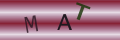
Re: Your Toddler and your Computer
Learning in computer and other technology is upgrading self and easy attractive learning for young kids but with parents or…
Re: Your Toddler and your Computer
Pembelajaran ict menarik dan menyeronokkan sistem pembelajaran kanak kanak.
Re: Your Toddler and your Computer
Pembelajaran menggunakan telefon actually tiada masalah jika guna dengan betul dan masa yang sistematik
Re: Your Toddler and your Computer
Learning using computer or smartphone is quite more interesting and easy to learn.
Re: Your Toddler and your Computer
Learning using computer or smartphone is quite more interesting and easy to learn
Re: Your Toddler and your Computer
learning by computer is creating wonderful patern of learning.
Re: Kids, Homework and Computers
hello could like home work for my 10 year old son like maths english writing thank you
Re: Computer Crossword Puzzle
@slm - thanks for highlighting the problem - we are looking into this.
Re: Computer Crossword Puzzle
The crossword puzzle down loan is blank!
Re: Computer Crossword Puzzle
Hello My name is Nettie Stone, I am a part time writer and full time mum! I have been writing for as long as I can…